We Share 6 Top Facility Document Management Software for Healthcare Organizations

Quick summary
This article explores the top document management systems for healthcare facilities, focusing on tools that streamline workflows, ensure compliance, and improve patient care. We reviewed tools like Ruya, DocuWare, and SmartVault, highlighting their features such as secure document storage, automated workflows, and seamless integration with existing healthcare systems.
Transitioning from manual to digital healthcare document management?
Healthcare facilities must manage extensive documentation, from patient records to safety protocols, all while staying compliant with stringent regulations. Transitioning from manual processes to digital document management can streamline this task, improving efficiency and reducing errors.
In this Ruya article, we’ll review the top six healthcare facility document management software solutions, designed to help organizations shift to a more organized, secure, and compliant system.
Why listen to us?
At Ruya, we help hospital systems manage compliance, assets, and facility documentation across large, complex portfolios. With experience supporting health networks overseeing millions of square feet, we understand the unique challenges healthcare leaders face. Our recommendations are practical, high-impact, and built for facilities balancing strict regulations with operational efficiency.

What is a facility document management software?
A healthcare facility document management system (DMS) is a specialized tool designed to manage, store, and secure the vast amount of paperwork and digital documents generated in medical settings. It digitizes records, providing a centralized, compliant, and easily accessible platform for all health-related information.
Why facility document management software matters
A comprehensive healthcare DMS is more than just a file storage system. It’s built to meet the unique needs of the medical industry for better patient care, thanks to specific features and functions like:
- Secure storage and access Control: Allows the storage of all documents in a secure, centralized repository. The built-in user permissions ensure only authorized staff can access, edit, or share sensitive information. This way, facilities stay compliant with regulations like HIPAA.
- Workflow automation: The software automates routine tasks like routing patient forms for approval, sending reminders for document renewals, or managing billing processes. This reduces manual work, minimizes errors, and frees up time for more important tasks.
- Search and retrieval: Supports quick document search using keywords, patient names, dates, or other metadata. This feature is important for quick access, especially during emergencies or routine patient care.
- Auditing and version control: Tracks every document action, including who accessed, edited, or shared it, and when, for proper accountability. Version control also ensures that staff are always working with the latest version while keeping a history of all changes.
- System Integration: Easily connects with other healthcare systems, like Electronic Health Records (EHRs), ensuring the entire system keeps running smoothly.
While implementing a DMS with the features and functions above provides significant advantages for hospitals, clinics, and other medical practices, not all systems can deliver these.
In the next section, we look at the top document management systems that are designed specifically or adaptable to healthcare facilities’ needs.
6 Best healthcare document management software solutions
- Ruya
- MedTrainer
- Box for Healthcare
- DocuWare
- SmartVault
- Docsvault
1. Ruya

Ruya is a mobile-first platform purpose-built for healthcare facilities. It’s designed to centralize the management of critical building data, including floor plans, blueprints, archive warranties, specs, and drawings into one, easily-accessible system.
Ruya is an efficient document hub that seamlessly replaces a mix of fragmented and outdated tools like spreadsheets and manual registers. This upgrade improves your operational efficiency, ensuring proper organization, accuracy, and easy access to the information that really matters.
We built Ruya for both small and large hospital systems, empowering teams and stakeholders to proactively manage data across multiple buildings and reduce IT dependency, while ensuring compliance readiness.
Key features
- Per-building organization: Structures all documents and data by individual building, campus, and region, ensuring a logical, building-specific file system that’s easily accessible to teams.
- Mobile-first platform: Offers on-the-go access to crucial data, enabling your team to perform inspections and updates from any location without complex IT setup.
- QR-enabled inspections: Simplifies the inspection process by allowing your staff to scan a QR code to instantly start and log a digital inspection. This helps flag issues in real-time.
- Vendor & asset directory: Links maintenance records and vendor certifications directly to specific buildings, giving your team quick access to critical information when needed.
- Version control: Supports multiple file formats, including the latest PDF, DWG, and Revit file formats with real-time updates, ensuring you’re always working with the latest version of the data.
Pricing
Ruya offers custom, usage-based pricing tailored to the number of buildings a hospital system manages. Reach out for a custom quote. We understand no two facilities have the same document management needs
Pros
- Tailored specifically for healthcare facilities
- User-friendly mobile interface
- Comprehensive compliance tracking
- Seamless integration with existing hospital systems
- Real-time updates and collaboration
- Eliminates the need for IT setup or training
Cons
- May require initial training for staff
2. MedTrainer
MedTrainer is an all-in-one, cloud-based healthcare compliance and document management platform. It consolidates various administrative functions, including policy management, incident reporting, and safety plans, into a single user-friendly system.
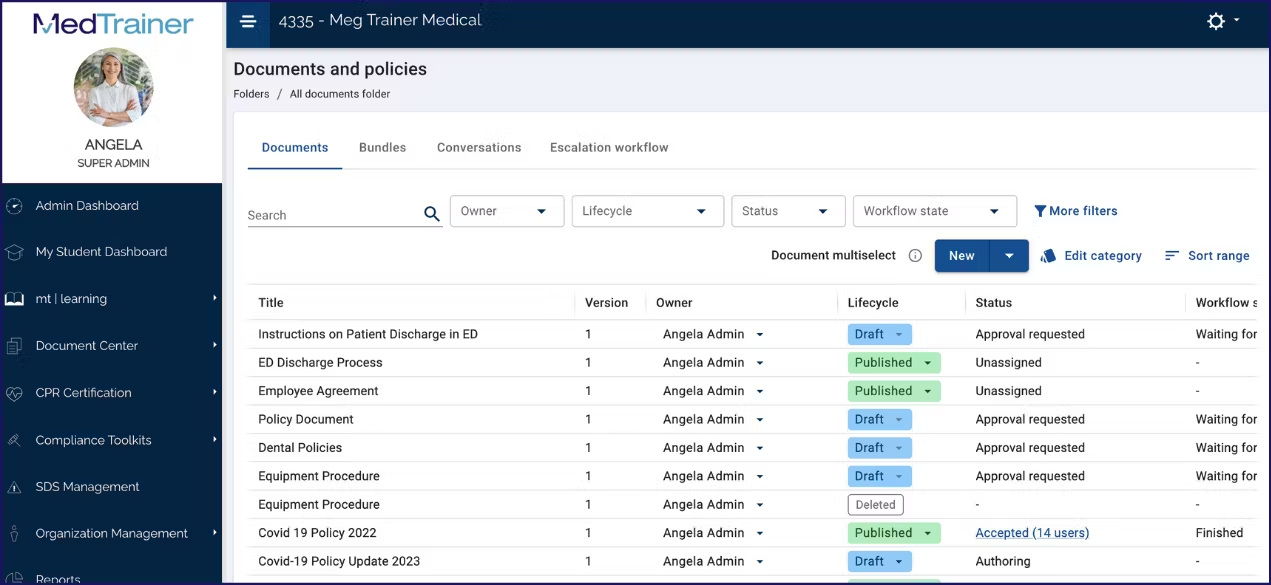
Key features
- Digital document and policy storage: Serves as a central location to upload, store, and manage all compliance-related documents and policies.
- Automated escalation matrix: Automatically routes and sends documents to the correct staff for review and approval based on predefined workflows.
- Automatic attestation recording: Tracks and records staff attestations and acknowledgments of policies and documents for audit readiness.
- AI policy guardian: An AI-powered tool that monitors evolving regulations and automatically flags and suggests updates to affected policies within the system.
- Integrated LMS: Learning management system (LMS): Provides a comprehensive system for staff training on policies and compliance, ensuring all employees are up-to-date on required protocols.
Pricing
MedTrainer's pricing is customized and flexible, with no setup fees. The platform offers a different plan for its compliance module, which includes document management. It can be tailored to your organization’s specific needs and size.
Pros
- Centralizes policies and procedures in one platform
- User-friendly drag-and-drop document organization
- Tracks document revisions and approvals for compliance
- Provides customizable real-time reporting and tracking
Cons
- Reporting features may require extensive cleanup
- Limited integration with certain third-party systems
- Pricing can scale quickly for large organizations
3. Box for Healthcare
Box for Healthcare is a HIPAA-compliant cloud content management platform designed to streamline document storage, sharing, and collaboration within healthcare organizations.

Like Ruya, it’s also specifically designed for healthcare facilities, enabling secure access to patient records and facilitating care coordination.
Key features
- HIPAA-compliant platform: Provides the necessary security controls, including encryption and audit trails, and offers a Business Associate Agreement (BAA) for storing and managing Protected Health Information (PHI).
- Secure mobility: Enables doctors and staff to securely access critical documents from any device, ensuring data protection in a mobile work environment.
- Forms and consent management: Allows patients to securely upload, download, or e-sign forms and consent documents from their mobile devices.
- External collaboration: Empowers organizations to securely collaborate with external partners, such as other medical centers for research or outside physicians for second opinions.
- Audit trails and reporting: Tracks every action taken on a document, providing a detailed history for compliance and accountability.
Pricing
Box offers various pricing tiers to accommodate different organizational needs. The prices below are based on annual billing, which offers a discounted rate compared to monthly payments.
- Business Starter plan, priced at $17.30 per user per month.
- Business Plus Plan, which includes advanced features, is priced at $28.70 per user per month.
- Enterprise Plan with additional business features, priced at $40.30 per user.
- Enterprise Plus Plan with additional AI features, priced at $57.50 per user per month.
Pros
- Ensures HIPAA-compliant storage and sharing of PHI
- Facilitates real-time collaboration among care teams
- Offers document version control for compliance
- Integrates seamlessly with existing healthcare applications
Cons
- Basic document management features may require additional configuration
- Advanced features that ensure HIPAA compliance are only available in higher-tier plans
- Higher pricing for advanced plans can be a barrier
4. DocuWare
DocuWare offers flexible document management and workflow automation solutions. While not exclusively built for healthcare, it can be configured and integrated to meet healthcare requirements by digitizing and automating workflows in patient billing, credentialing, and other administrative processes.
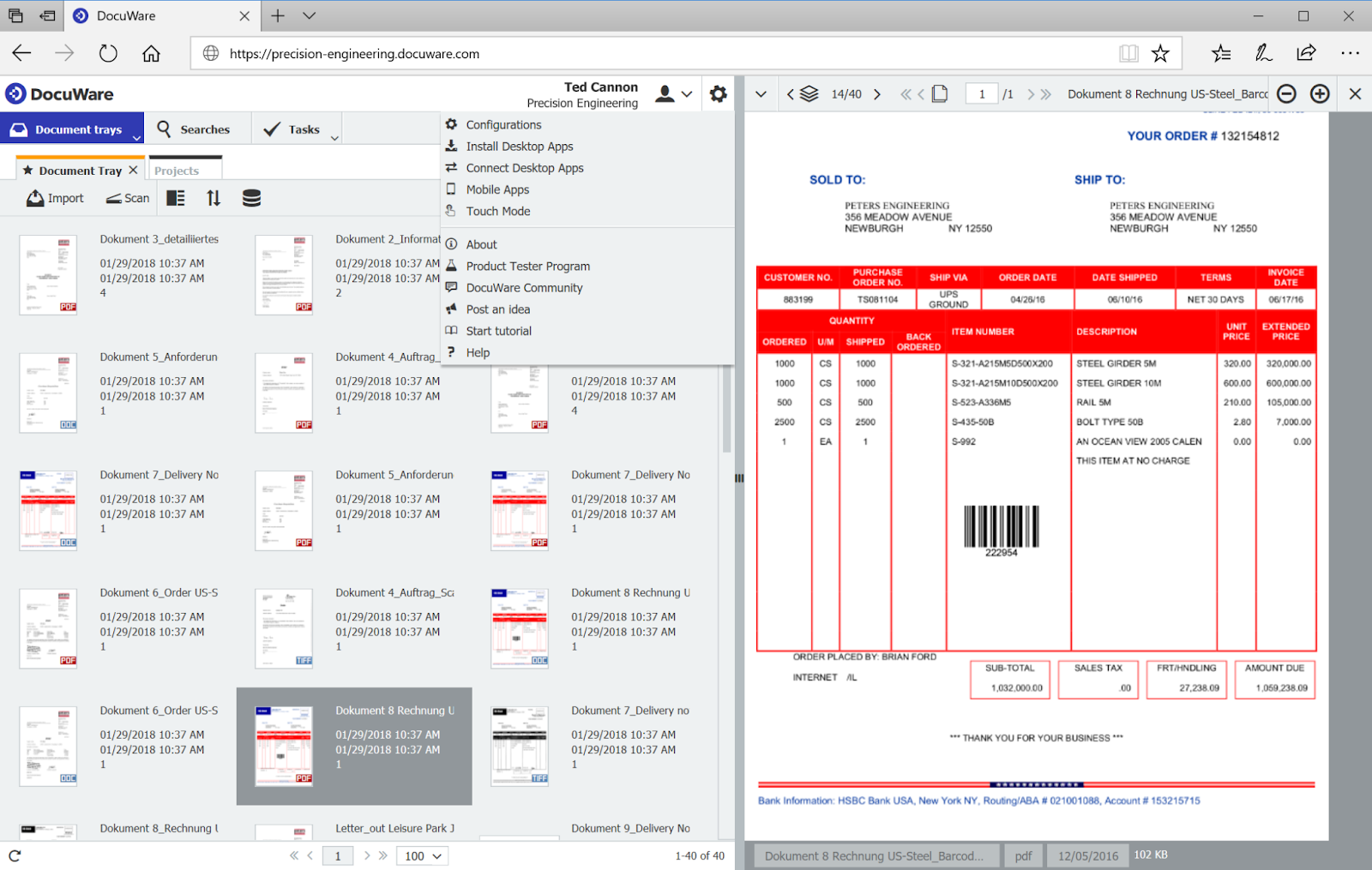
Key features
- Automated workflow and routing: Eliminates manual bottlenecks by electronically routing documents and sending notifications for common processes like patient admissions and medical credentialing.
- Centralized secure repository: Stores all file types, including unstructured documents, in a single, secure cloud-based or on-premises database with powerful search functionality.
- eForms for patient information: Allows facilities to create and deploy public-facing eForms to efficiently collect pre-visit patient data.
- Integration capabilities: Seamlessly integrates with existing systems like EMRs (e.g., Cerner) and other industry solutions to create a unified ecosystem.
- Intelligent indexing: Uses AI to automatically read and index documents, saving staff time and improving search accuracy.
Pricing
Pricing for DocuWare is customized based on the organization's size, deployment preferences (cloud or on-premises), and specific requirements. Interested parties are encouraged to contact DocuWare directly for a tailored quote.
Pros
- Supports both cloud and on-premises deployment
- Enhances compliance with robust security features
- Offers scalable solutions suitable for various organizational sizes
- Provides mobile access for flexible operations
Cons
- Initial setup and customization can be complex
- Mobile app features are limited compared to the desktop version
- Some users report performance issues with large document volumes
5. SmartVault
SmartVault is a cloud-based document management system designed to help organizations securely store, manage, and share files. A standout feature of this DMS is its bank-grade data encryption, protecting sensitive data both in transit and at rest. Originally built for accounting, it is adaptable for healthcare environments with features like secure client portals and HIPAA compliance.
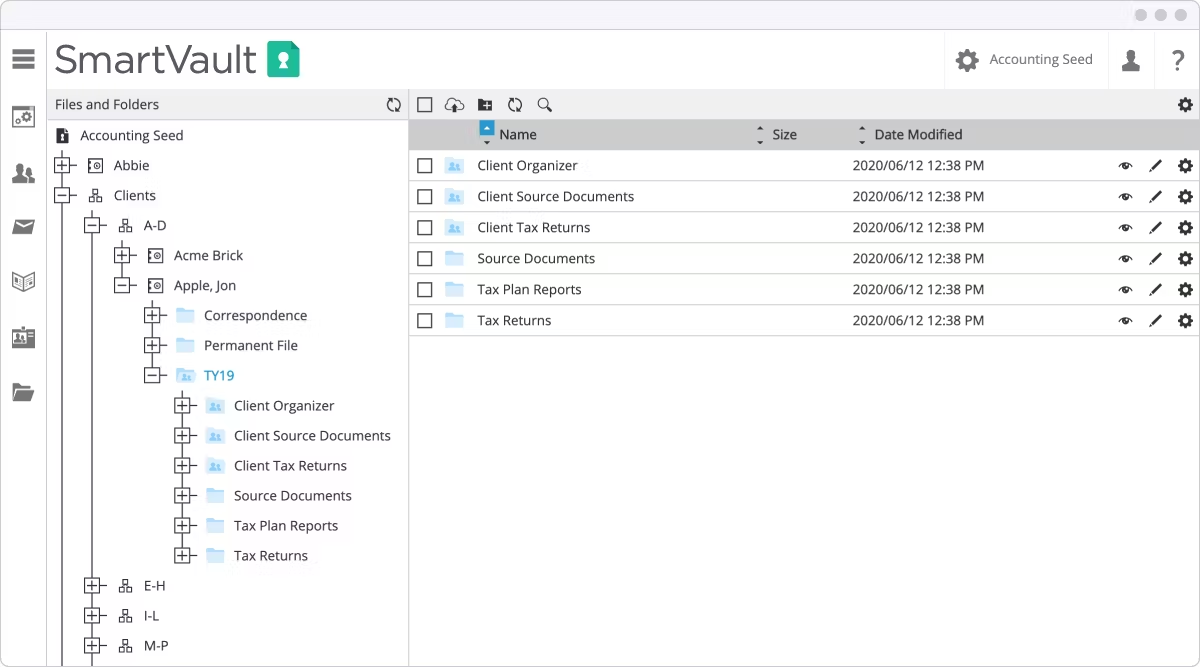
Key features
- Secure client portal: Provides a secure, branded, and password-protected portal for healthcare professionals and patients to exchange documents.
- Granular user permissions: Offers detailed control over user access, allowing administrators to apply specific permissions to folders and documents.
- Audit reporting: Automatically generates timestamped activity logs and audit reports, ensuring a clean audit trail for compliance purposes.
- Scanner Integration: Enables quick conversion of paper records into digital files by integrating directly with office scanners.
- Mobile access: Allows users to view and manage documents on the go via a mobile app, providing flexibility and convenience
Pricing
SmartVault offers different plans, including a Business Pro plan, which is the most suitable for document storage solutions only. It starts at $50 per user/month (billed annually) with a three-user minimum.
Pros
- User-friendly interface with intuitive navigation
- Customizable folder templates tailored for healthcare needs
- Robust security features, including two-factor authentication
- Mobile access for on-the-go document management
Cons
- Limited offline access capabilities
- Higher pricing compared to some competitors
- Some users report slow upload speeds for large files
6. Docsvault
Docsvault is a document management system that offers strong scanning, HIPAA compliance, workflow automation, and flexible deployment options (cloud or on-premises). It is suitable for healthcare facilities needing a secure and scalable document repository.

Key features
- Document scanning and digitization: Captures and converts paper medical records and forms into electronic documents with integrated scanning and batch processing.
- HIPAA compliance: Offers fine-grained security controls, version control, and a detailed audit trail to monitor user activity and changes, ensuring adherence to HIPAA regulations.
- Document workflows: Automates multi-step processes like approvals and routing with a no-code, graphical workflow designer.
- Comprehensive document searching: Enables a simple free search or powerful advanced search using a combination of criteria, including text within documents, for quick retrieval.
- Structured filing and templates: Enforces consistent folder structures and naming conventions to ensure every document is filed correctly and can be found easily.
Pricing
Docsvault offers a free trial, but its pricing is variable. It provides different licensing models, including named and concurrent user licenses, and supports both on-premises and cloud deployments. The final cost depends on the specific features and deployment model selected.
Pros
- Extensive security features ensure data protection and compliance
- Highly customizable to meet specific organizational needs
- Scalable solution suitable for both small practices and large healthcare facilities
- On-premises option allows organizations to maintain control over their data
Cons
- The user interface can feel cluttered and may have a steep learning curve
- The full-featured platform can become costly, especially with annual maintenance fees
- Initial setup may require dedicated IT resources
How to choose the right Document Management System
When selecting a DMS, here’s what to focus on:
- Compliance: Ensure the DMS supports HIPAA and other relevant regulations, offering features like audit trails and secure access controls to protect sensitive patient data.
- Security: Look for robust security features such as encryption, multi-factor authentication, and role-based access to ensure data protection.
- Integration: The DMS should integrate smoothly with your existing healthcare systems, like Electronic Health Records (EHRs), for seamless workflows.
- User-friendliness: The system should be intuitive and easy to use, minimizing the need for extensive training and speeding up adoption.
- Scalability: Choose a DMS that can grow with your facility, handling increasing document volumes and users.
- Cost-effectiveness: Consider both upfront and ongoing costs, making sure the system fits within your budget while meeting your needs.
By focusing on these key factors, you can ensure that your healthcare DMS helps improve efficiency, reduce manual work, and maintain compliance effortlessly.
Simplify healthcare document management with Ruya
In this article, we’ve explored the importance of document management in healthcare and reviewed some of the best tools to help streamline processes, ensure compliance, and protect sensitive information. A good DMS can save time, reduce errors, and improve patient care.
Ruya is a purpose-built platform designed for healthcare facilities to manage compliance, assets, and documentation efficiently. With features like secure, cloud-based storage, mobile access, and automated workflows, Ruya helps healthcare organizations stay compliant and organized without the complexity.
Ready to see how Ruya can simplify your document management? Request a demo today.

.svg)

